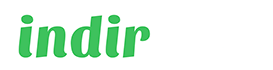Tarihin ilk akıllı telefonu Nokia 900 Communicator, 15 Ağustos 1996’da piyasaya sunuldu. Kişisel bilgisayarlardan pek de bir farkı yoktu hatta neredeyse tüm ana özelliklerini barındıran bir güçteydi. Nokia 900 Communicator, içinde yüklü olan ofis yazılımı ve web tarayıcısı ile faks da çekebiliyordu. Tam bir lüks olan bu cihazın fiyatı ortalama 800 Amerikan dolardı.
Zamanımızdaki telefonlara “Telefon” demek büyük bir hata olsa gerek. Tam anlamıyla bir “Akıllı Telefon” oldular. Tabii zamani telefonlar bu kadar akıllanınca haliyle özelliklerini takip etmek bir hayli zorlaşıyor. Bunlardan biri de belki de en çok sorulan özellik akıllı telefonunuzun modeli oluyor. Peki LENOVO markalı akıllı telefonumun modelini nasıl öğrenebilirim?
LENOVO telefon modeli nasıl öğrenilir?
Yöntem 1: Akıllı telefonunuzun orijinal kutusunun üzerindeki Marka-Model adına bakabilirsiniz.
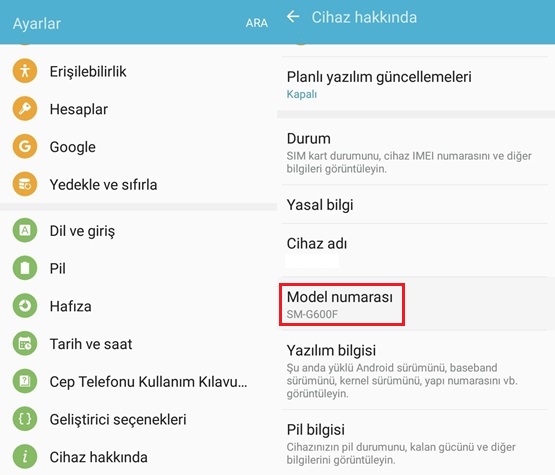
Yöntem 2: Akıllı telefonunuzdan [Ayarlar] ⇒ [Cihaz Hakkında] ⇒ [Model Numarası] kısmından telefonunuzun marka-modelini öğrenebilirsiniz.
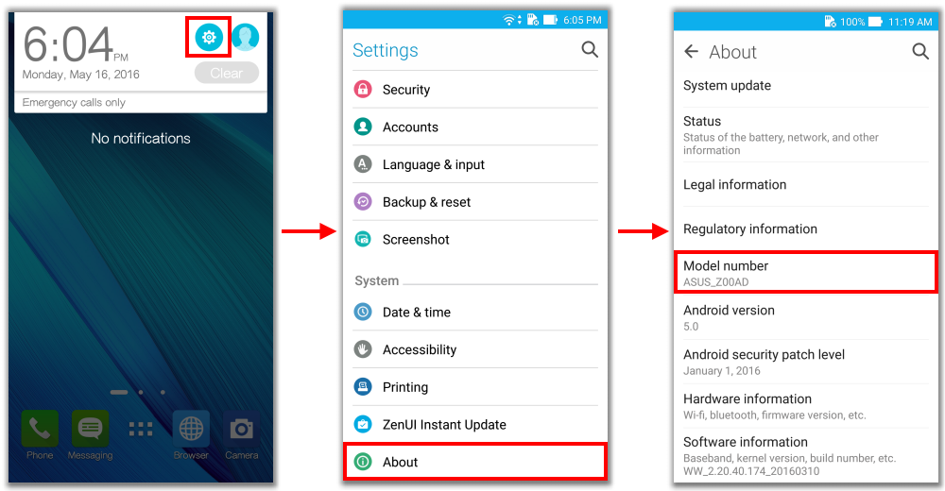
Yöntem 3: Telefonunuzun Marka ve Model adı arasındaki ilişkiyi aşağıda oluşturduğumuz tablodan bakıp öğrenebilirsiniz.
| Marka | Model |
| Lenovo | Z6 Pro 5G Edition |
| Lenovo | K10 Plus |
| Lenovo | A6 Note |
| Lenovo | K10 Note |
| Lenovo | Z6 |
| Lenovo | Z6 Youth Edition |
| Lenovo | Z6 Pro |
| Lenovo | K6 Enjoy |
| Lenovo | Tab V7 |
| Lenovo | S5 Pro GT |
| Lenovo | Z5 Pro GT |
| Lenovo | Z5s |
| Lenovo | Z5 Pro |
| Lenovo | K5s |
| Lenovo | K5 Pro |
| Lenovo | S5 Pro |
| Lenovo | K9 |
| Lenovo | A5 |
| Lenovo | K5 Note (2018) |
| Lenovo | Z5 |
| Lenovo | K5 Play |
| Lenovo | K5 |
| Lenovo | S5 |
| Lenovo | K320t |
| Lenovo | K8 |
| Lenovo | K8 Plus |
| Lenovo | K8 Note |
| Lenovo | Z2 Plus |
| Lenovo | A7700 |
| Lenovo | A6600 Plus |
| Lenovo | A6600 |
| Lenovo | P2 |
| Lenovo | A Plus |
| Lenovo | K6 Note |
| Lenovo | K6 Power |
| Lenovo | K6 |
| Lenovo | Vibe C2 Power |
| Lenovo | Vibe A |
| Lenovo | Vibe C2 |
| Lenovo | Zuk Z2 |
| Lenovo | Vibe C |
| Lenovo | Zuk Z1 |
| Lenovo | Vibe K5 |
| Lenovo | Vibe K5 Plus |
| Lenovo | Vibe P1 Turbo |
| Lenovo | Vibe K5 Note |
| Lenovo | K5 Note |
| Lenovo | Lemon 3 |
| Lenovo | A7000 Turbo |
| Lenovo | Vibe K4 Note |
| Lenovo | Vibe S1 Lite |
| Lenovo | Vibe X3 (Youth) |
| Lenovo | Vibe X3 |
| Lenovo | Vibe S1 |
| Lenovo | K3 Note Music |
| Lenovo | A1000 |
| Lenovo | A6000 Shot |
| Lenovo | Vibe P1 |
| Lenovo | A7000 Plus |
| Lenovo | Phab |
| Lenovo | Vibe P1m |
| Lenovo | Phab Plus |
| Lenovo | A2010 |
| Lenovo | S60 |
| Lenovo | K80 |
| Lenovo | A5000 |
| Lenovo | A6000 Plus |
| Lenovo | A1900 |
| Lenovo | K3 Note |
| Lenovo | Vibe Shot |
| Lenovo | A7000 |
| Lenovo | P70 |
| Lenovo | A6000 |
| Lenovo | P90 |
| Lenovo | Vibe X2 Pro |
| Lenovo | K3 |
| Lenovo | S580 |
| Lenovo | Sisley S90 |
| Lenovo | RocStar (A319) |
| Lenovo | A328 |
| Lenovo | Vibe Z2 |
| Lenovo | Vibe X2 |
| Lenovo | A536 |
| Lenovo | A805e |
| Lenovo | Vibe Z2 Pro |
| Lenovo | A526 |
| Lenovo | S660 |
| Lenovo | S860 |
| Lenovo | S850 |
| Lenovo | A628T |
| Lenovo | A859 |
| Lenovo | S650 |
| Lenovo | S930 |
| Lenovo | Vibe Z |
| Lenovo | A269i |
| Lenovo | A369i |
| Lenovo | A516 |
| Lenovo | A850 |
| Lenovo | Vibe X |
| Lenovo | A706 |
| Lenovo | S920 |
| Lenovo | S820 |
| Lenovo | P780 |
| Lenovo | K900 |
| Lenovo | A390 |
| Lenovo | S890 |
| Lenovo | S720 |
| Lenovo | P770 |
| Lenovo | A800 |
| Lenovo | A690 |
| Lenovo | S560 |
| Lenovo | P700i |
| Lenovo | K860 |
| Lenovo | S880 |
| Lenovo | A60 |
| Lenovo | Vibe B |
| Lenovo | Phab 2 Plus |
| Lenovo | Phab 2 |
| Lenovo | Phab 2 Pro |
Yöntem 4: Android Telefonunuzun model numarasını öğrenmek için diğer bir yol ile gerçekleştirebilirsiniz. Bunun için Google Play Store hesabınızdan AnTuTu isimli uygulamayı indirdikten sonra uygulamayı açın. Uygulamanın ekranında sağ alt köşesinde bulunan Info seçeneğine tıkladıktan sonra burada çıkan Basic Info bölümünde “Model” yazılı satıra karşılık gelen yerde model numaranızın yazdığını görebilirsiniz.
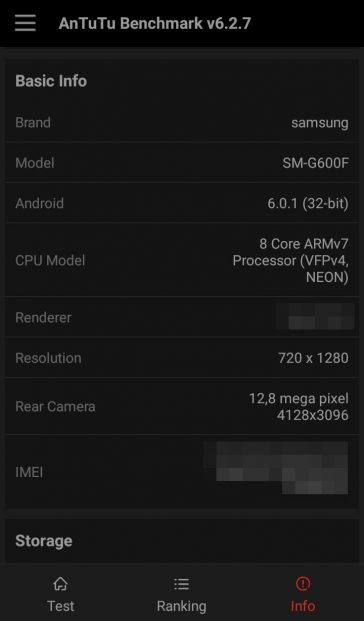
LENOVO telefon ve tabletlerinizin IP adresini öğrenmek için ise:
[Menü] ⇒ [Ayarlar] ⇒ [Telefon Hakkında] ⇒ [Durum] kısmından telefonunuzun IP adresini öğrenebilirsiniz.
IP Adresinizi öğrenebilmek için LENOVO telefonunuzun kablosuz bir ağa (Wi-Fi) bağlı olması gerekmektedir.